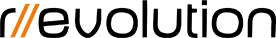There are few things more frustrating than a slow-loading website. From waiting an age for images to being forced to watch a spinning wheel as you wait for a page to present itself; we can almost guarantee if your website is loading slowly your users will be heading to a smoother-performing rival. Your website performance can also have a significant impact on your SEO.
To give you a better idea of the impact let’s take a closer look at what we mean by website performance and the potential impact it can have when it goes wrong.
What do we mean by website performance?
Put simply website performance is how fast the pages on your website load on a user's computer.
How can I test my website performance?
Sites like GTmetrix can give you a good overview of your website's current page load speeds, as well as some advice on how you can improve them. The site also provides your website Google PageSpeed and YSlow scores, as well as the total page size, putting you fully in the picture.
What can have an impact on my website performance?
Your website itself
The biggest factor that determines your website performance is how it has been designed and built. Professional web designers and developers will take website performance into account when they specify, design and build your website. The CMS or E-commerce system that your website uses can also affect your website performance, so it is important to select the correct software for your needs.
Your hosting set-up
You could have the leanest, most effectively-built website in the world, but if your hosting is slow your website will be too.
Most hosting packages aren't designed to be fast, they are designed to be cheap, so if you'd like your website to perform well don't fall into the trap of cheap hosting.
Our hosting is specifically designed to provide lightning-fast performance, ensuring you don’t lose visitors to load times, and helping your SEO performance.
Can I improve my current website performance?
There are always steps you can take to improve your current website's performance, but it can quickly become quite technical so getting an expert on your side can help everything run smoothly.
These tips can be a great starting point:
Optimise your images
Images are the biggest elements of most web pages, ensure they are the correct height and width, and optimised to reduce their file size. Depending on your CMS or ecommerce system, this may be able to be automated on image upload.
Defer the parsing of Javascript
Javascript can halt you page loading until everything has downloaded, setting your website up to defer the scripts can stop this happening.
Setup browser caching correctly
By giving browsers useful information on what files to cache, and for how long, you help them speed up your page load speed for your visitors. This can be done in your site's .htaccess file.
Minify your sites javascript and css files
This removes unneeded spaces and line breaks from your files, making them smaller so that they load quicker.
Enable gzip compression and Keep-Alive
Enable these settings on your hosting to improve its performance.
The above are just a few ways to improve your website's performance and search engine rankings, if you would like us to help with your website performance get in contact with our digital team.